Hi everyone! I thought today I’d share how I organize my pictures on my computer. You may remember that I ended my relationship with iphoto a while back. As much as I have loved my new Mac, I just couldn’t ever figure out a system on iphoto that worked as good for me as the system I have been using for years. And that’s the thing about organization. It’s really just about finding what works best for YOU. So I went back to my old system. And I have fallen in love with my old system all over again because I had a chance to see what else was out there. And it’s so true that you never really realize what you have until it’s gone. {tear}
(I can just hear Kenny singing Aladdin’s “A Whole New World” right now. He sings that song to me whenever I say anything even remotely sappy.)
Moving on.
I know this system won’t work for everyone, but it may give you a few ideas of how to organize your pictures on your computer. It will be especially helpful if you share a lot of your pictures on a blog. Which I do. :) So here’s what works for me:
All of the pictures from my last post! And that is where my folders finally stop! I know. It’s folders, inside of folders, inside of folders… but this system has worked for me for so long. I just love having my pictures so nice and tidy in their happy little spot where they belong. :)
This system also makes things easy for me when I’m about to develop pictures for my kids’ scrapbooks. If I’m working on Addison’s book for the months May through August, I just go through each blog post folder for those months and each month’s “random” folder and pull any pictures that I want for her book. I move them to the folder on my main page called “PROJECT LIFE”, make any collages I need to and then send them off to be developed.
BTW – some of you have asked me how my albums are coming along since I haven’t been posting pics of them. Well, they’re not. I had great ambitions of getting so much done this summer and now I’m laughing at myself for even thinking that would happen! This summer has been so busy. But it’s ok. I’d rather spend this time making memories with my kids. I’ll record those memories later when they’re back in school. I’ll also shower, prepare meals, and do laundry when they’re back in school. A few other things that have also taken a back seat this summer!
So I’d love to hear your thoughts! What works for you with picture organization? Anyone do anything similar to what I do? No? Am I the only crazy folder lady out there?
I can live with that. :)
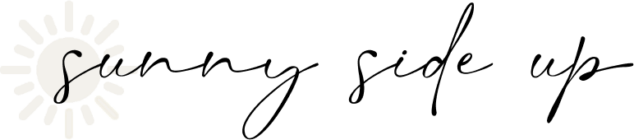

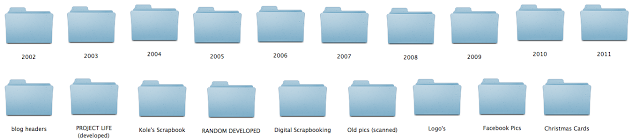

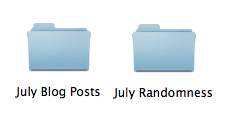
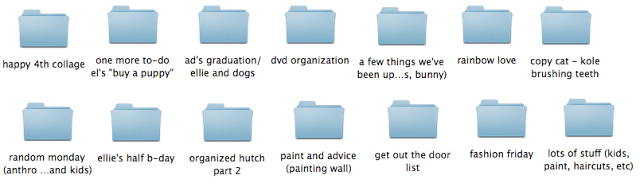
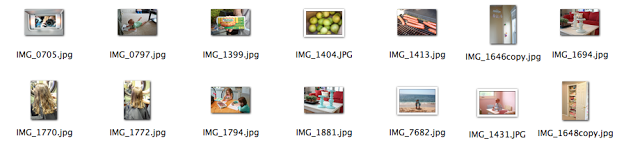
Okay so random, BUT::: so you copy the pics from the first folders and create a spot for those copies in your PL folders, etc.? Then do you delete the PL folders or keep them also?
I organized my photos this way, too, until we switched to our Mac. I’ve tried to use iPhoto but I’ve NEVER been able to organize it in a way that I like it. It’s been so frustrating. I need to set a date to go in and overhaul the whole thing. I like organization with my photos.
Hi Erin!
I came across your blog late last week and can I just say that I LOVE YOUR BLOGS! I’m excited that you’re reblogging your old blogs this week as that gives me a chance to catch up on all the fun! While you’re busy finalizing the details for your upcoming (and gorgeous house), I’ll be busy reading your blogs! I was even motivated to rearrange my 3 kids’ closets and art bins because of you! Hehe…thanks for all the great tips :)
I love seeing how you organize your photos! I’ve been needing a way to keep all mine straight. Hopefully I’ll have some time soon to get all of mine whipped into shape! Thanks for the tip.
Erin
Hi Erin,
I love your photo organization idea. That’s another area that I need to address. I have a couple of questions.
Do you move or copy your pictures to the project life folder?
How do you back up your pictures?
What software do you use to edit your photos? Is it the same software you use to organize and view them? For example I use photoshop to edit but its so slow so I use Picasa to browse through my pictures.
How do you keep track of the pictures you’ve printed? Is it all the ones that are in PL folder?
OK I thinks that’s all I have for now :)
Still love your blog!
Paulina
Thanks everyone!
Jenny – yes – I copy the pics from all of my blog folders that I want to develop for my kids’ PL folders and put them in a second PL folder. I may delete those someday (they are a second copy) but I haven’t yet. It has been nice to have those organized in their own folder because there have been a few times I have needed to develop them a second time (if we pull pics out of their PL albums for a school project, etc) and I can find what I need quicker in the PL folder.
Hi Paulina! Thank you! I copy my pictures to my PL folder. Like I mentioned above, it is a second copy on my computer but I like to have the pics in both places (blog posts and PL folder). I may delete pics out of the PL folder at some point. I back up my pictures using an external hard drive. We use the IMac Time Machine that comes with a Mac computer. I use Photoshop to edit my photos, but to view them I just flip through the pics in the folders on my computer. The pics I’ve printed are in the folders titled “PL developed” and “random developed.” Hope that helps! :)
hi erin,
so do you use dropbox or just icloud to have all your pics in one place from the phone, ipad, computer etc?! i’m so overwhelmed b/c we have ipads, iphones and then a pc and i feel like my pics are allllll over the place – often as duplicates in places i don’t even understand why!!! any tips?
also, do you use the project life app? it’s my first venture into project life and i love it!!!
thanks for the help! jenny
Hi Jenny! I haven’t tried the PL app but I’ve heard it’s awesome! I need to check it out. As far as keeping pictures all in one place I just download my phone pics onto my computer every few weeks and keep them in a folder called “iPhone pics.” Then that folder is broken down into years and months. I know it’s hard to keep track of everything! I was just reading about an app or something that makes your phone automatically download your pics into folders onto your computer each month. I’m going to look into it and will share it on my blog if I come up with a solution! xo
Wow, love this idea so much that I’ve already started working on it! What a great idea! :D
http://www.nadanadalimonada.com
Love this! I dislike iPhoto as well since it doesn’t organize the way my brain does.
Question – when you upload your photos to the Mac what program do you use?
Hi Kel!
I just upload them to my mac (folder organization) and then use Photoshop to edit them.
I’ve needed to organize my photos for such a long time but just couldn’t get my head around a good system that made sense to me. Yours does! Thanks!
Erin! I recently got a mac and I’ve ben trying to figure out how to organize my photos….with only a few minutes here and a few minutes there to figure out a new computer (between feedings and diaper changes :)) I remembered this post of yours and couldn’t wait to find it because I KNEW you had a mac. :) And now I’m so sad….because you don’t have a mac. I had my photos organized similar to yours but like you said and everyone else I just can’t figure out a system in iphoto….darn. :) I think iphoto needs to figure it out. Well anyways I still love reading your blog and by the way need to get some of that bobby brown eye make up immediately! Happy Holidays. (Getting ready to post a few things soon….now that I feel I can breath a little again. After I host Thanksgiving though….oh geeze what was I thinking?!)
Michelle
What a great post! Hoping this works on a mac as well????????
Yes Patty! I have a mac! :) Thank you! xo
Hi Erin-I’m new here and was trying to pick up a free organizational tips.
I keep my photos by year and month as you do but trying to keep the content of each group straight is always a challenge.
I now batch name all of the photo download so each photo has a name and number. This way when I move them I remember where thy came from and to what event they are affiliated. Some times I even put the day if I’m shooting a great many photos that week. Like this: 2015 March 28 Name of event they will be given a number when they are saved as a batch using your Photoshop or Bridge software. In this way they are sorted automatically and I don’t have so many folders to search.
I also use Time machine to backup to an external drive but this isn’t really a long term solution as drives do fail (they are mechanical) and then you will lose everything. I also keep my photos and movies in a cloud account as this is eternally backed up by their large servers. My husband recently lost all of his files when his external drive failed to boot and I have had USB keys corrupt and fail as well. It still costs about $1000 to retrieve the data from a broken disk drive.
Thanks for the tips!