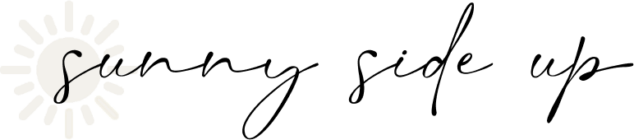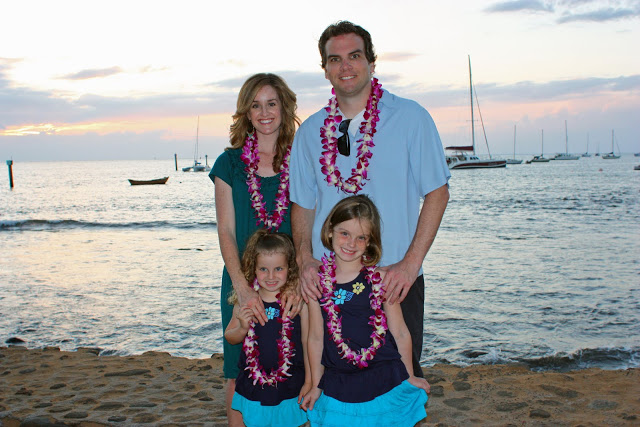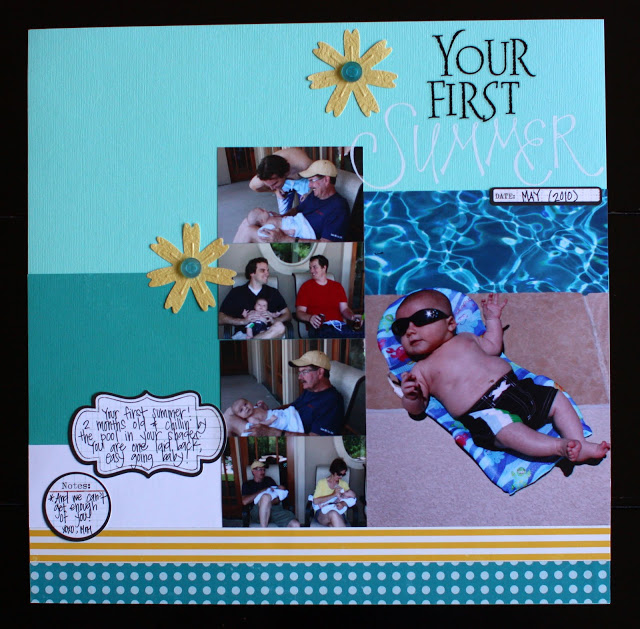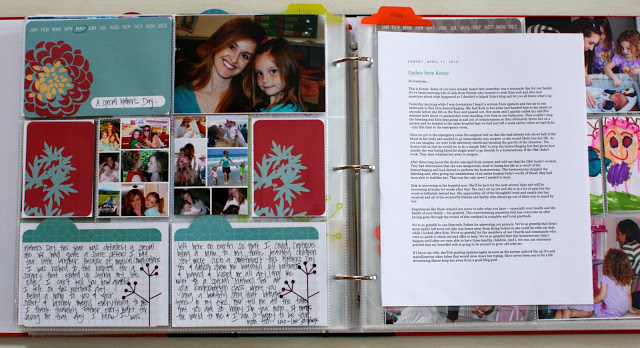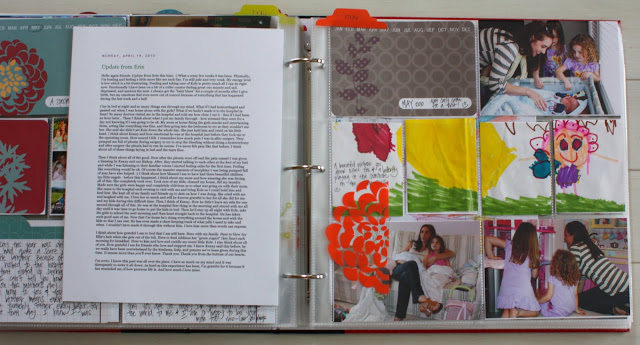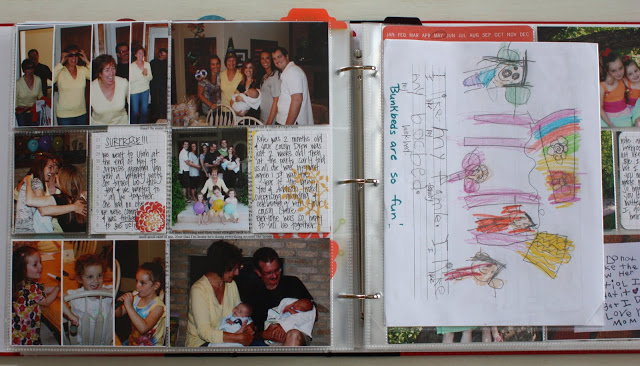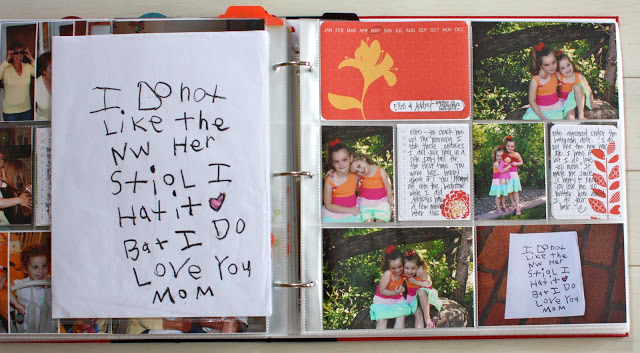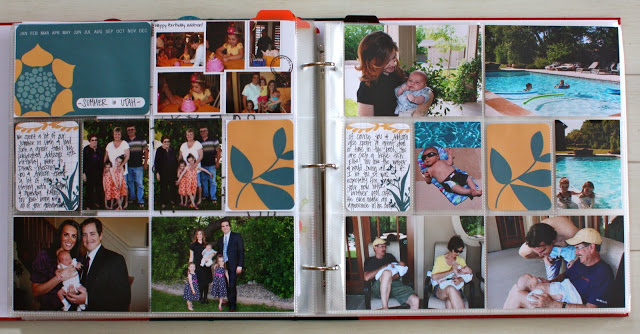Ok – I’m going to attempt to explain my iphoto issues since several of you so sweetly asked and offered to help. (Thank you!) When I had my PC I just used folders to organize my pictures. I blog a lot of my pictures (as you all know!) so I developed a system where I organized my pictures by date and blog post. I found for me that I remember where my pictures are best by blog posts. For example, if I want to find that one picture I took of Addison in her big girl bed for the first time, I can remember the post I did about it and around the time I wrote the post and find the picture easily that way. OR I can look in my blog archives to find where it would be located. I take and keep a TON of pictures so it’s important for me to be able to find what I need quickly. So this is how I organized my pictures on my PC:
I had a 2010 folder – inside it a folder for each month – inside each month folder – a folder for each blog post. Also in each month folder a folder for “random pictures” from the month that I wanted to keep but didn’t blog. Example of my folders:
2010:
January:
Blog Posts:
Organize something or other
Scrapbook something or other
Kids something or other
January Randomness:
February: (same thing as above – you get the picture)
Then I would set up additional folders for pictures I wanted to get developed for my kids’ albums. A lot of folders, but every picture had a happy home where I could easily find it.
When I got my Mac, I transferred all of my pictures over and kept my old pictures organized in folders on my computer exactly as they were. Then I started putting all of my new pictures in iphoto. I tried to set up the same system as above using iphoto albums (which worked fine). BUT…
Here are my issues with iphoto (you may want to grab a snack) —
1) It would take me FOREVER to bring over all of my old photos and organize them this way in iphoto so I now have my photos in two different places. If I’m doing a post that includes a new photo and an old photo I have to “import” or “export” the photos so they are in the same place. It’s a pain not having everything together.
2) It drives me nuts how in iphoto I can’t move the pictures around unless I’m in an album. If I take 10 pictures of my spring mantle and want to choose the best one to blog, I have to put them in an album in order to move them around next to each other to make them big and compare. So I make an album, move the pictures around, compare, pick the best one, delete the rest. Problem is – the ones I deleted are only deleted in the album – not in my “photos” – so they are taking up space on my computer and I feel like I then have to go back into photos and delete them again. LAME.
3) While it’s handy to have iphoto editing right inside the program, I like Photoshop much better for editing. The “enhance” which I use a lot (because I rarely have time to do any real editing!) doesn’t do a quick fix as well as the “auto smart fix” in Photoshop (in my humble opinion). :) So I find myself not using the editing feature in iphoto as much.
4) When I do use Photoshop to edit or to do something like make a new blog header, I can’t save what I edited/created straight to iphoto. I have to save them in a folder on my computer and then “import” them to iphoto. One more step. LAME.
5) When I make a collage in Picasa (because I love making Picasa collages – they are so easy and quick!) I again can’t save them straight to iphoto. Same as above, I have to save them somewhere else and then “import” them to iphoto.
It just feels like I am creating folders anyway to do some of this other stuff and leaving iphoto to edit so I have been wondering if I should just leave iphoto altogether and keep my old folder system which seemed to be much easier for me. Plus that way all of my pictures would once again be in one happy spot!
Maybe I just don’t know how to use iphoto? Maybe I can do a lot of the things I don’t think I can? Maybe there’s a better way to organize my pictures altogether? Maybe I need to stop eating the Cadbury Egg I just tore into?
I don’t know. I’d LOVE any tips, insight, or advice. Unless you’re going to tell me to stop eating my chocolate. Kindly keep that advice to yourself.
:)
Thanks so much and have a great weekend!